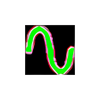Advanced video mixer that supports multiple screens at once
Advanced video mixer that supports multiple screens at once
Vote: (44 votes)
Program license: Trial version
Developer: Deejaysystem
Version: 3.3.0
Works under: Windows
Vote:
Program license
(44 votes)
Trial version
Developer
Version
Deejaysystem
3.3.0
Works under:
Windows
Pros
- Robust feature set for audio and video mixing
- Supports dual audio and video sources simultaneously
- Low CPU resource usage for HD content
- Integrated support for live internet video streams
- Enhanced video playback with VLOC Timing Technology
Cons
- Interface can be overwhelming for beginners
- Lacks built-in documentation for new users
- Primarily designed for professional use, not casual users
Professional Audio-Video Mixing Solution for Live Performances
Intuitive, Yet Complex Interface
Designed for the seasoned DJ and VJ, Deejaysystem Video VJ-II offers an intricate interface that mirrors the detail-oriented nature of professional mixing software. The array of buttons, knobs, and sliders cater to the finesse required in live performances. Beginners may find it daunting at the start, and they might miss the presence of integrated documentation to ease the learning curve.
Extensive Mixing Features
Deejaysystem Video VJ-II is a treasure trove of features for those familiar with mixing consoles. The ability to mix two audio and two video sources concurrently allows for creative freedom and complex setup configurations. Precision is key in live mixing, and this software delivers exact playback controls for seamless transitions and mixes. Aside from supporting the recording of mixed output directly within the software, users have access to several video effects, including cross-fading, enhancing the visual experience of the mix.
Professional Outputs and Performances
Support for TV outputs positions Deejaysystem Video VJ-II as an optimal tool for not only professional settings like pubs and clubs but also for private parties where a VJ might be the highlight. When equipped with the necessary skills in DJing and VJing, the software becomes a powerful ally in creating remarkable audio and video experiences.
Robust Video and Playback Performance
Noteworthy is the software's compatibility with Vista's Aero theme and its minimal display memory requirement, which is now less than 64Mb. This efficiency allows for the opening of multiple instances of VJ2 without the stress on display memory. The updated video playback engine marks a significant improvement in performance, reliability, and compatibility.
Full High Definition (HD) content playback is managed deftly by the software, ensuring high-quality output that requires surprisingly low CPU resources. This aspect is particularly beneficial in dual-screen setups, a common occurrence in professional VJ scenarios. Another addition is the incorporation of live internet video streams (mms://), facilitating a mix of up to two streams concurrently.
Innovative Technological Enhancements
The exclusive VLOC Timing Technology ensures precise sync between audio and video, which is fundamental for professionals. An ultra-smooth text ticker feature is also included, now enhanced by VLOCK™ technology to align with the screen's refresh rates, adding to the polished presentation during live sessions.
Conclusion
Deejaysystem Video VJ-II stands as a robust solution for professional DJs and VJs willing to navigate its complexity for the superior control and output quality it offers. The absence of built-in tutorials may pose an initial challenge for newcomers. The high level of precision, coupled with the software’s enhanced performance and support for HD video, makes it a valuable asset for high-stake live performances.
Pros
- Robust feature set for audio and video mixing
- Supports dual audio and video sources simultaneously
- Low CPU resource usage for HD content
- Integrated support for live internet video streams
- Enhanced video playback with VLOC Timing Technology
Cons
- Interface can be overwhelming for beginners
- Lacks built-in documentation for new users
- Primarily designed for professional use, not casual users